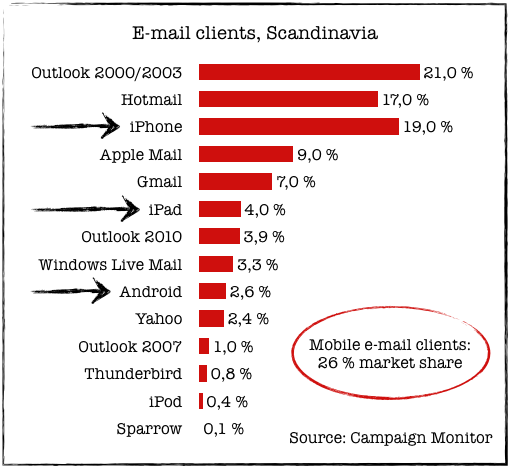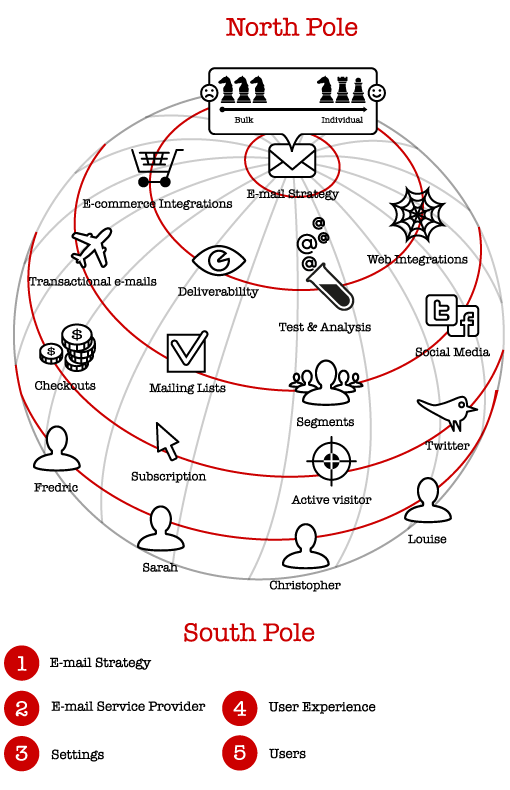All posts in ‘Email Service Providers’
Monday, 5 December 2011
A couple of months ago Sarah visited webbdagarna in Gothenburg and lectured about what the Y-generation finds enticing in e-mail marketing. Among other things she pointed out the ability of the Y-generation to absorb new technology. Right now it’s smart phones and tablets that’s eating the consumer’s market. These mobile units also have an impact on the market for e-mail clients and in what way we read our e-mails.
Ben Richardson, the founder of Campaign Monitor (an international e-mail service provider), has been generous enough to give us some current statistics for the Scandinavian market.
This is how it looks:
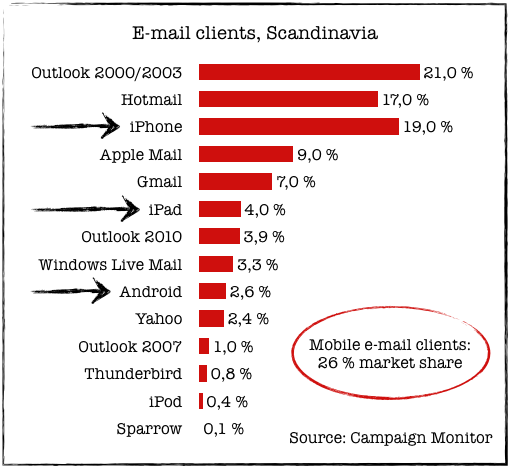
So the mobile e-mail clients cover as much as around 26 % of the Scandinavian market. This is a very high number and it continues to increase – rapidly. It’s also higher than the global number, which is around 18 %. You’ll find the global statistics and more details at Campaign Monitor’s web site.
Now when we know this you should consider how your newsletters look and what you can do to adjust them to mobile devices. Of course we’ll talk more about this at our blog.
Thank you, Ben Richardson, for the statistics!
Friday, 9 September 2011
Apart from the e-mail resources that MailChimp so generously shares with us – for free – they also have a blog (a nerd warning, though!) which I find very good. They use many technical terms without explanations though, so you need to be familiar with the technique. In any case, they are not afraid of showing how their system functions and how they work internally.
Their two blog posts about their delivery sending speed are quite exciting if you’re interested in the technique behind the deliverance of newsletters.
Delivery Speed, Part 1
Delivery Speed, Part 2
One thing in particular, that I like with this e-mail service provider, is that they mark the e-mail recipients and arrange so that the active recipients get the e-mail deliveries first. You can see the markings on your e-mail list in your e-mail tool and you can use these markings for your own purposes as well – to segment the newsletters according to how active your recipients are, for instance.

Here they explain how they mark their recipients.
Tuesday, 26 April 2011
Sarah and Robert Kimber of Compost (the company) gave a lecture at Internet Expo in Gothenburg some time ago – we learned a few things. We learned all about email marketing – how email’s death is far from imminent, that most email marketing today sucks and needs improvement, and the day of mail merging is at it’s dawn – we bid you farewell… spam.
Relevant email marketing: Below you will find a model illustrating the long, booby trapped journey from the North Pole to the South Pole of email relevancy. Folks, this is exactly the type of terrain we’re facing.
Here’s our model, 5 different steps, illustrated on the red equator-like lines.
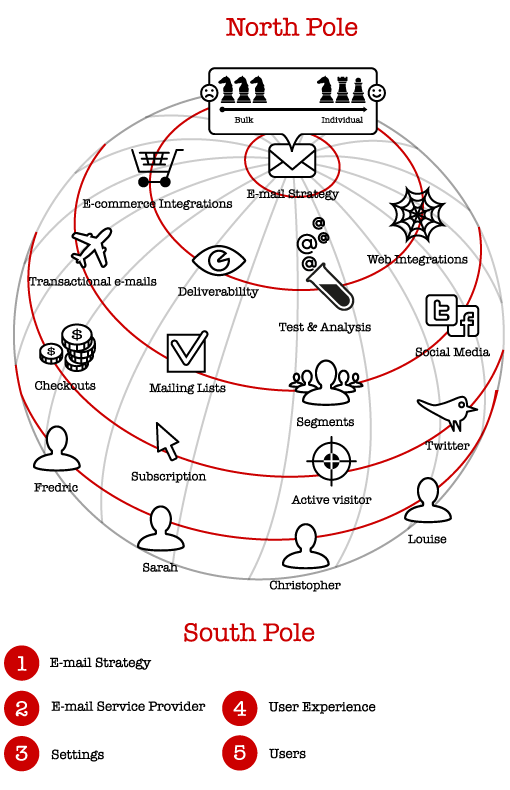
1. Email strategy
Will you be working with campaign marketing or marketing towards individuals? Mail merging or recipient adjusted newsletters? These are the questions only you can answer. We recommend the latter of both – they’re the enduring and sustainable options. But everything depends on your goals and purpose with email marketing, so it’s vital to decide that also.
2. Email Providers
Choose an email provider who gives you all the necessary tools.
- Can they deliver good e-commerce integration?
- Do they work actively to improve the quality of your delivery?
- Do you have access to all the statistics that you need?
- Do they give you the most common web integration tools?
3. Settings
How you configure your settings and tools is crucial for the success of your email marketing.
- Transaction messages – how do you want them to look?
- How will you collect data about your subscribers?
- Are your segmented groups optimal?
- Do you have connecting tools to social media?
4. The user’s experience
No matter how genius your tech is behind the scenes, the presentation and communication between you and the user is what will make or break your success. When the user is pleased, you are pleased.
- What is sent to a customer in connection to or after a purchase?
- Is signing up for your newsletter simple? Does the customer have any alternatives?
- How do you treat active readers? Do you reward them, or do they get the same treatment as the recipient who never opens a letter?
- If someone is Tweeting away about your marketing, do you pay attention to them? Do you reward these customers?
5. The users
Your precious customers, the people on the other side, the reason you stay afloat – how do you view your customers? Number One, Two, Three, and MasterCard? Or Fredric, Sarah, Christopher, and Louise? How do you like to be viewed? Marinate on that for a while…
Email is changing rapidly, and we have to be relevant. In todays’ social world, it’s easy to get left behind, especially if we’re not leading or at the cutting edge. Run through this checklist, it’ll help you get a better idea of what you want or are trying to achieve. Remember: having a strategy to be relevant will make you relevant.
Monday, 11 April 2011
Security – in todays cloud-y internet based world, security is extremely important. But how far does your email provider take security? What measures do they take to make sure you’re in great hands? You see, it’s not just for your sake … it’s for your customers too.
Epsilon is one of the biggest email providers out there, and through some recent security fumbles – a few unlucky customers’ email addresses and personal information have plopped in the laps of the wrong people. According to Email Security Matters, Epsilon’s customers are, among others, companies handling extremely delicate and personal data – American Express, Citibank, and VISA are on that unfortunate list.
Read the press release for yourself.
Friday, 8 April 2011
You know you’re in good hands when your email provider nails you to the wall even though you’ve paid your invoice. Let me explain…
1 – Responsibility
Believe it or not, you are responsible for everything that is sent from your account – but if your email provider wants to know who you are and what address you’re using – it’s a good thing.
2 – Blocking of all role-based addresses
If all role-based addresses – info@ and support@ – are automatically removed from the system, this is also a very good sign. It might seem hard to forbid info addresses, but the fact is, there are rarely ever real people behind these addresses. They are what you call function-driven addresses, created with a specific purpose.
3 – Unsubscribing
If your email tool prevents all emails and newsletters lacking an unregistration link from being sent, then by golly you’ve got a good ‘un!
The email tool I’m using today meets all of these demands. Very professional indeed.