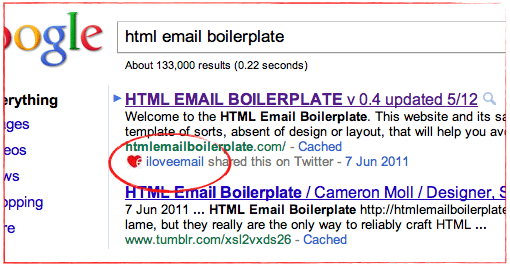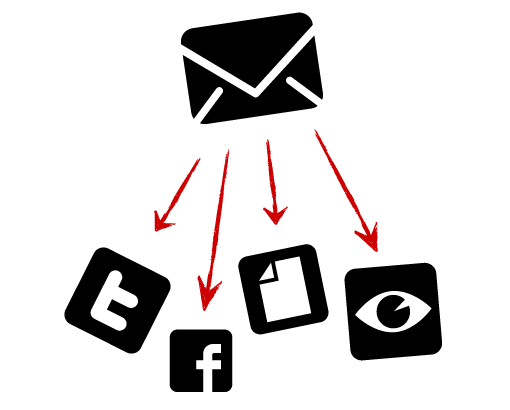All posts in ‘Social Media’
Wednesday, 27 July 2011
If I had to choose just one tool to complete e-mail marketing with I would choose Twitter. So here is a simple Twitter-tip:
Check this connection out and reflect on what links you tweet. Are they relevant for your site, your business, or your blog? And remember that it isn’t your friends only who use the links.
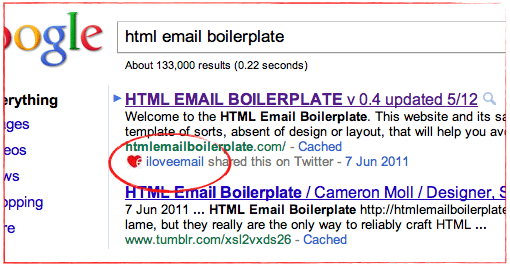
In this case we are on the top position on Google when you searched for ”html email boilerplate” first week in June. Not because we really are in superposition, but because we have tweeted the top position. The top position is extremely relevant for our blog – and gives us relevant visitors.
We often talk about relevant e-mail marketing, but naturally it’s about being relevant in all channels.
Supplement: I have to mention though that I don´t really know how Google connects this; it might be that only people in your circle of friends share these extra search hits. But in any case it´s very valuable.
Monday, 11 July 2011
I’ve so many times had to copy a link to an article or a funny clip in order to send it to a friend. I usually don’t want to show everybody everything I read or see and sometimes I will make sure that some special friend really reads my tip.
Facebook has – of course – understood this. I’d like to show you what me and Christopher discovered some time ago. We were reading this page and noticed a little blue send button:

Can you see the ”Send”-button between ”Like” and ”Tweet”? When you click on that button you can email a particular person – or several ones. Also you can mail a group on Facebook, something I will use a lot.

So, how does it look when it reaches the recipient? Well, take a look!

The fact is that you get a higher completion rate when you tip a specific friend than when you tip all your friends on Facebook. So use this refinement with finesse and check out the possibilities it offers. This is absolutely something you should add.
And yes – this is definitely something that offers enormous possibilities of marketing. But don’t forget: What you are able to do and what you should do is not the same in this case.
Friday, 8 July 2011
Social media is the king of sharing. Email just can’t compete in this battle. But, email does give you a higher completion rate. You can read more about this in a previous post by me here.
So, let your customers tell their friends about the products they like by using emails and social media. There are quite a few things we can improve concerning these ”tell-a-friend-mails”. For example:
- Design the letters in HTML, not just in a text format. Then the customer gets a much nicer letter in his/her inbox and gets to know your graphic design at the same time as you get statistics of what this person clicks on – and if he/she opens the letter at all.
- When someone tips a friend it’s much easier for you to acquire a relation to this ”friend”. You’ve been recommended, haven’t you? So, ask your customers to follow you on Twitter, Facebook or via email.
- Offer something that makes them want to follow you. And don’t forget the one who delivered the tip! A win-win situation!
I haven’t really found a perfect example, but I would like to show you this newsletter from Asos. I clicked on a product that I wanted to ”show” myself. This is how it looked:

They give the tipped person an opportunity to write a message of his/her own. So I click on ”Submit”.

This way of tipping your friends is very convenient and I also like the possibility of emailing another friend – although I think it would be a good idea to give the customer this opportunity earlier. It might be a little confusing to be asked to email a friend here. But it’s good that they make it possible for me to return to the product page to shop more or to tip about another product. Too many times I’ve experienced that the shop is closed down after this step.

What can I say about the email? It’s a good thing that they put my name first in the subject line or in the title of the email. The recipient probably recognizes my name, which will make him/her more willing to open it. The sender’s name tellafriend@asos.com also tells the recipient what it’s all about.
Unfortunately the letter is pretty boring with a text link. I’d preferred that a picture of the product was shown and that the letter had been a little hotter when it comes to design. And they don’t do anything in order to create a relation: no link to Facebook, or to Twitter, or a possibility for me to register for their newsletter. I might like to follow them … A good thing though is that they make it easy for me to get in touch with the customer service.
Now when you look at this – don’t you get a few bright ideas about how it could be done? Social media is the thing, so do something about it now! Good luck and send me an email if you make something new of your site. And tell me all about your thoughts!
Sarah@@@@@
Monday, 27 June 2011
I do like what Gary Vaynerchuk tells us in the first part of this clip. Click here to check.

Have you tried to contact those who want to unsubscribe from your newsletter?
Wednesday, 30 March 2011
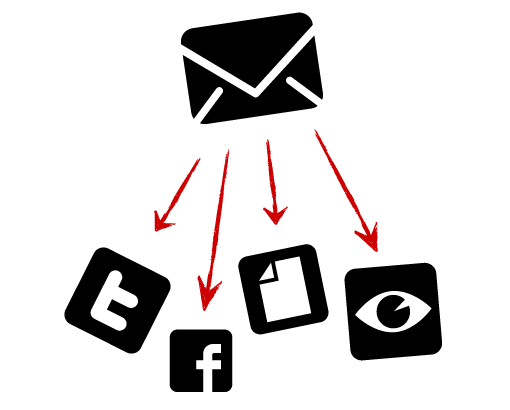 Posterous – if you haven’t heard of Posterous, you’re missing out on a great thing; especially if you have a blog or use Facebook and Twitter.
Posterous – if you haven’t heard of Posterous, you’re missing out on a great thing; especially if you have a blog or use Facebook and Twitter.
The brains behind Posterous were fatigued by constantly logging in and out of Facebook, Twitter, and the multiple different blog services – when all they wanted was to share something: a blog post, a picture, a video clip.
They dreamt of a world where achieving this is as easy as sending an email – and we are now living in that dreamworld, it’s called Posterous.
Seriously, it’s almost too good to be true. It’s as simple as composing an email, pushing send, and it landing wherever you want it to land – in your blog, Facebook, or Twitter.
An example:
Posterous identifies you with your email address, which means that it will post to your corresponding blog, Facebook, or Twitter account.
Email, you still have a place in our hearts, and you can teach a 40 year old dog new tricks – thanks Posterous!
Go try it out and let us know what you think!
Posterous.com